2.4G smart remote control air mouse remote with backlight function
Product Diagram


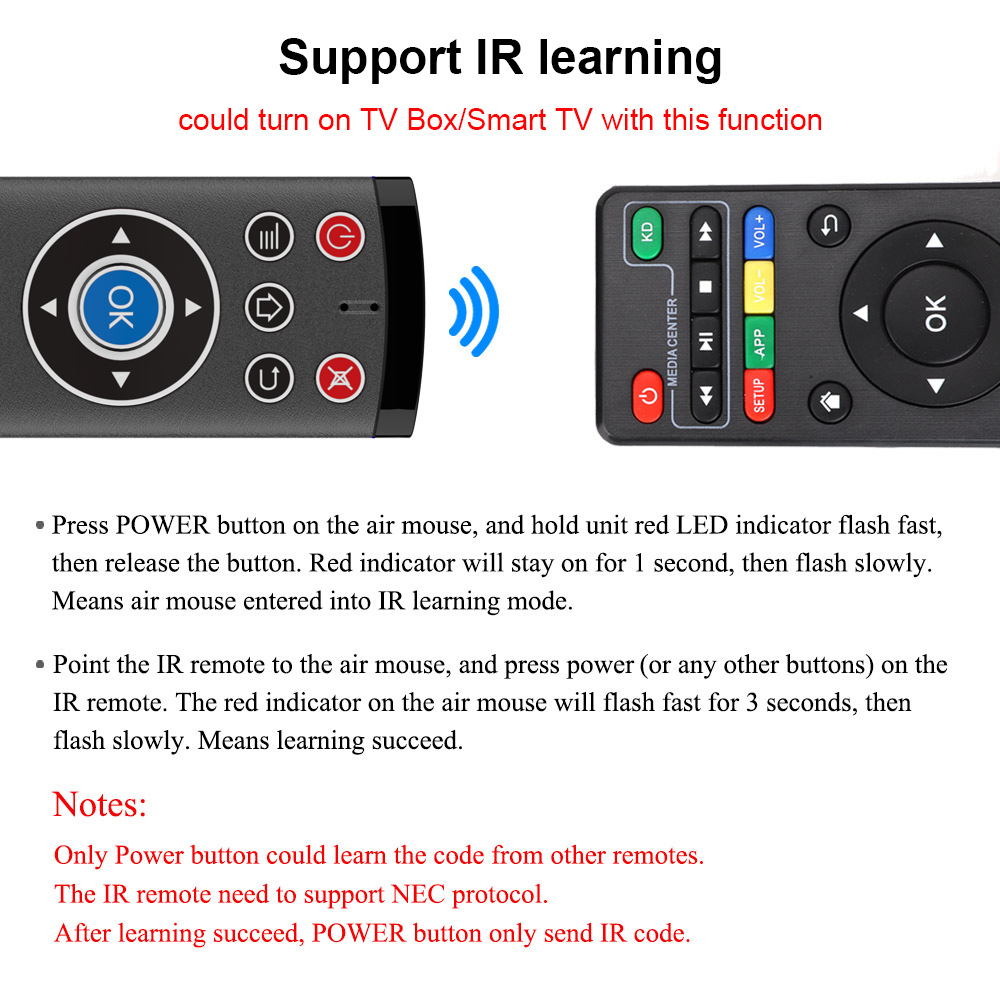


Features
1.How to Use
1) Remove battery shell and install 2 x AAA batteries.
2) Then plug the USB dongle into the USB port, smart remote will be connected with the device automatically.
2. Cursor lock
1) Press Cursor button to lock or unlock cursor.
2) While cursor unlocked, OK is left click function, Return is right click function. While cursor locked, OK is ENTER function, Return is RETURN function.
3. Standby mode
The remote will enter into standby mode after no operation for 15 seconds. Press any button to activate it.
4. Factory reset
In 2.4G mode, Press OK+Return for 3 seconds to reset the remote to factory setting.
5. Microphone(optional)
1) Not all the devices could use Microphone. It will require the APP support voice input, like Google assistant app.
2) Press Mic button and hold to turn on Microphone, release to turn off Microphone.
6. Hot keys(optional)
Support one-key access for Apps, Google Play Store, Netflix, YouTube.
7. Backlight(optional)
Press the backlight button to turn on/off backlight.
III. IR learning steps(there are 3 versions, please choose correct learning step)
1. For 1 learning button(only Power button):
1) Press POWER button on the smart remote for 3 seconds, and hold unit red LED indicator flash fast, then release the button. Red indicator will stay on for 1 second, then flash slowly. Means smart remote entered into IR learning mode.
2) Point the IR remote to the smart remote head by head, and press any button on the IR remote. The red indicator on the smart remote will flash fast for 3 seconds, then flash slowly. Means learning succeed.
Notes:
lOnly power button could learn the code from other remotes.
lThe IR remote need to support NEC protocol.
lAfter learning succeed, POWER button only send IR code.
2. For 2 learning buttons(Power and TV buttons):
1) Press POWER or TV button on the smart remote for 3 seconds, and hold unit red LED indicator flash fast, then release the button. Red indicator will stay on for 1 second, then flash slowly. Means smart remote entered into IR learning mode.
2) Point the IR remote to the smart remote head to head, and press any button on the IR remote. Red indicator on the smart remote will flash fast for 3 seconds. Means learning succeed.
Notes:
lPower and TV button could learn the code from other IR remotes.
lThe IR remote need to support NEC protocol.
lAfter learning succeed, Power and TV button only send IR code.
3. For 27 learning buttons(Except Backlight and IR button):
1) Short press IR button, red indicator flash fast then stop flashing, means air mouse enters into IR mode.
2) Long press IR button and hold until red indicator flash fast, then release IR button, air mouse enters into IR learning mode.
3) Point the head of IR remote to the head of smart remote, press any button on IR remote, red indicator on smart remote stays ON. Then press the target button on the smart remote, red indicator will flash fast again(it’s better to put the IR remote and air mouse on a table), means learning succeed.
4) To learn another button, repeat step 3.
5) Press IR button to save and quite IR learning mode.
Notes:
lBacklight and IR buttons can’t learn code from other IR remotes.
lThe IR remote need to support NEC protocol.
lAir mouse is 2.4G mode by default, blue indicator flash one time while pressing any button.
lPress IR button, red indicator flash three times, remote enters into IR mode. Red indicator flash one time while pressing any button. Press IR button again to switch it to 2.4G mode.
lAfter learning succeed, the button only send IR code in IR mode. If you want to use 2.4G mode, press IR button to switch the mode.
IV. Specifications
1) Transmission and Control: 2.4G RF wireless
2) Sensor: 3-Gyro + 3-Gsensor
3) Remote control distance: about 10m
4) Battery type: AAAx2(not included)
5) Power consumption: about 10mA in the work condition
6) Microphone power consumption: about 20mA
7) Product Size: 157x42x16mm
8) Product Weight: 60g
9) Supported OS: Windows, Android, Mac OS, Linux, etc.
























