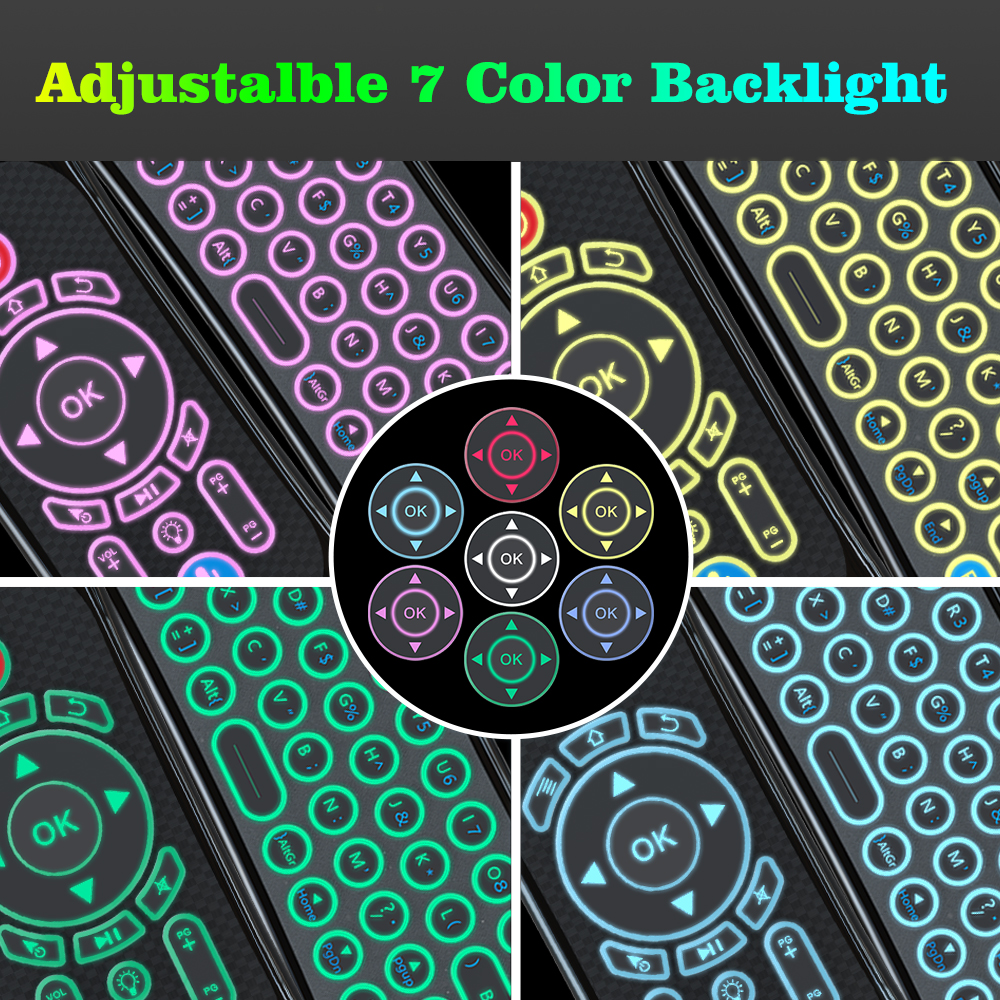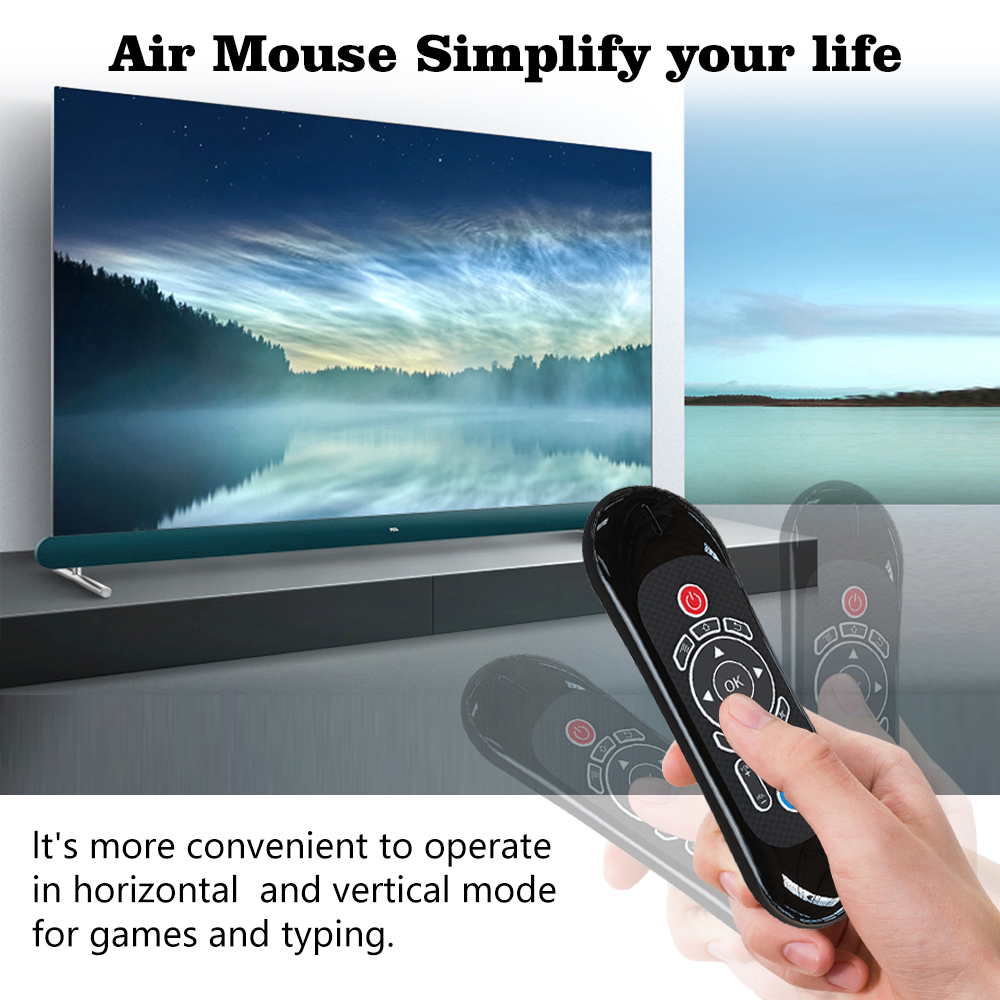1.How to Use
1)Plug the USB dongle into the USB port, smart remote will be connected with the device automatically.
2)In case of disconnection, short press OK+HOME, LED will flash fast. Then plug the USB dongle into the USB port, LED will stop flashing, which means pairing succeed.
2.Cursor lock
1)Press Cursor button to lock or unlock cursor.
2)While cursor unlocked, OK is left click function, Return is right click function. While cursor locked, OK is ENTER function, Return is RETURN function.
3.Adjust Air Mouse cursor speed
There are 3 grades for the speed, and it is in middle by default.
1)Short press ”HOME” and ”VOL+” to increase the cursor speed.
2)Short press ”HOME” and ”VOL-” to decrease the cursor speed.
4.Standby mode
The remote will enter into standby mode after no operation for 5 seconds. Press any button to activate it.
5.Factory reset
Short press OK+RETURN to reset the remote to factory setting.
6.Function Keys
Fn: After press Fn button, LED turns on.
Input numbers and characters
Caps: After press Caps button, LED turns on. Will capitalize the typed characters
7.Microphone(optional)
1)Not all the devices could use Micro-phone. It will require the APP support voice input, like Google assistant app.
2)Press Mic button and hold to turn on Microphone, release to turn off Micro- phone.
8.Backlight(optional)
Press the backlight button to turn on/off backlight or change color.
9.Hot Keys(optional)
Support one-key access to Google Play,Netflix, Youtube.