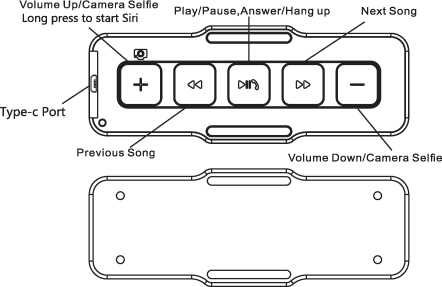Multifunctional Bluetooth 5.0 remote control music playback call control compatible with AndroidApple phone, tables
Compatibility
Apple iOS devices supporting Bluetooth 3.0 and later;
Android devices that support OS 4.0 or later.
Our products do not occupy the Bluetooth channel. After pairing BT006 it also can be paired with another Bluetooth device Xemal X3L. BT006 can control the mobile phone music and call sound from Xemal X3L.
Bluetooth Connection

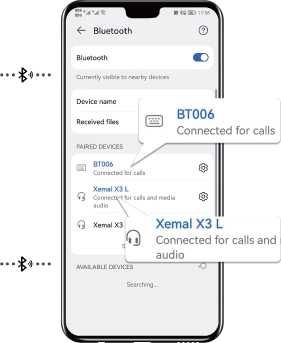
1.Make sure your phone or tablet Bluetooth is "On”.
2.Check for "BT006" on the list of detected devices.
3.Select "BT006" and wait for the pop up menu.
4.Tap the "Pair" button on the pop up menu.
Using Multimedia Functions
1-Open native audio or video apps.
2-To play/pause.
3-Adjust volume and skip tracks.
Charging Method
Insert the Type-c charging cable into the product Type-c port,the red light is on when charging,it will turn off when fully charged.
Specifications
Bluetooth Version V5.0
Working Time N 10 days
Charging Time W 2 Hours
Operating distance W10M
Lithium Battery Capacity 450 mAH
Working Temperature -10-55°C
Weight 36.6g
Dimensions 10.7*3.9*1.3cma
Troubleshooting
1 .Re-pair after disconnection (—.
a. When Bluetooth disconnect, simply long press key and a Green LED will start to blink.This shows the re-connection between your phone and the Button.
2.Unable to control button
a.Manually press "play" in the media app you wish to use, then retry the button functions.
b.Try deleting and re-pairing the button, as described above.
3.Unable to pair
a. Check the Bluetooth Button is switched on not disconnect.
Accessories
Bluetooth Hands-free Button
Bandage
3M Velcro
Type-C charging cable
User manual