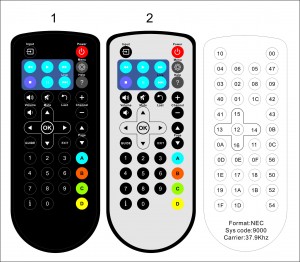Programmable remote control
Our programmable remote is very smart remote control. We can provide a smart software as well. There is a very strong database for most of brands on the market. It also include many communication devices.
And there is an editor which works together with our programmable remote control, from the software on the computer, it can be programming, learning and recording the codes.
For learning function, you can try the following steps:
For Record function, you can try the following steps:
Another directly Programming way:
1027
2035
8820
9906
Write your message here and send it to us